Try the Rootstock CLI on Replit Sandbox
The Rootstock CLI (rsk-cli) offers an online sandbox environment within Replit, enabling you to quickly set up and use the CLI without any local installation.
Follow these steps to get started:
Create an Account with Replit
Don't have a Replit account yet? Sign up for a free one at Replit.
Access the Project
To access the RSK-CLI project, visit the RSK-CLI on Replit or click on Open in Replit button below.
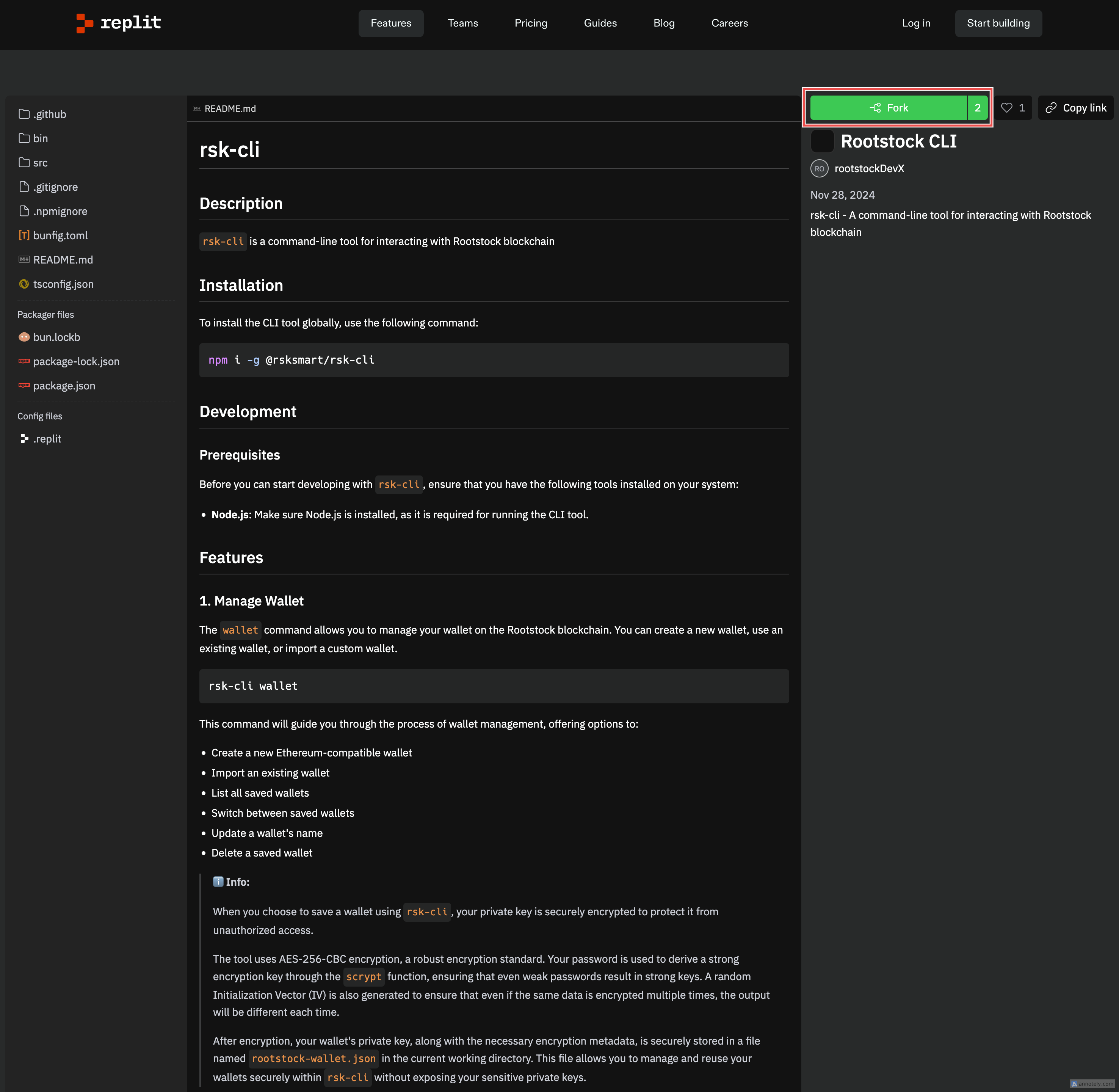
This project provides a convenient interface for interacting with the Rootstock blockchain, enabling tasks such as wallet management, balance checking, RBTC transfers, and smart contract deployment.
The Replit environment allows you to run the CLI directly in your browser without requiring any local setup, making it accessible and easy to use.
Fork the Project
Click on the Fork button at the top right of the page to create a copy of the project under your Replit account.
This step provides a way to make changes and test the CLI without affecting the original project. Free Replit accounts have a limit of 3 active repls. To fork this project and stay within the free tier, you may need to delete an existing repl.
Run the Project
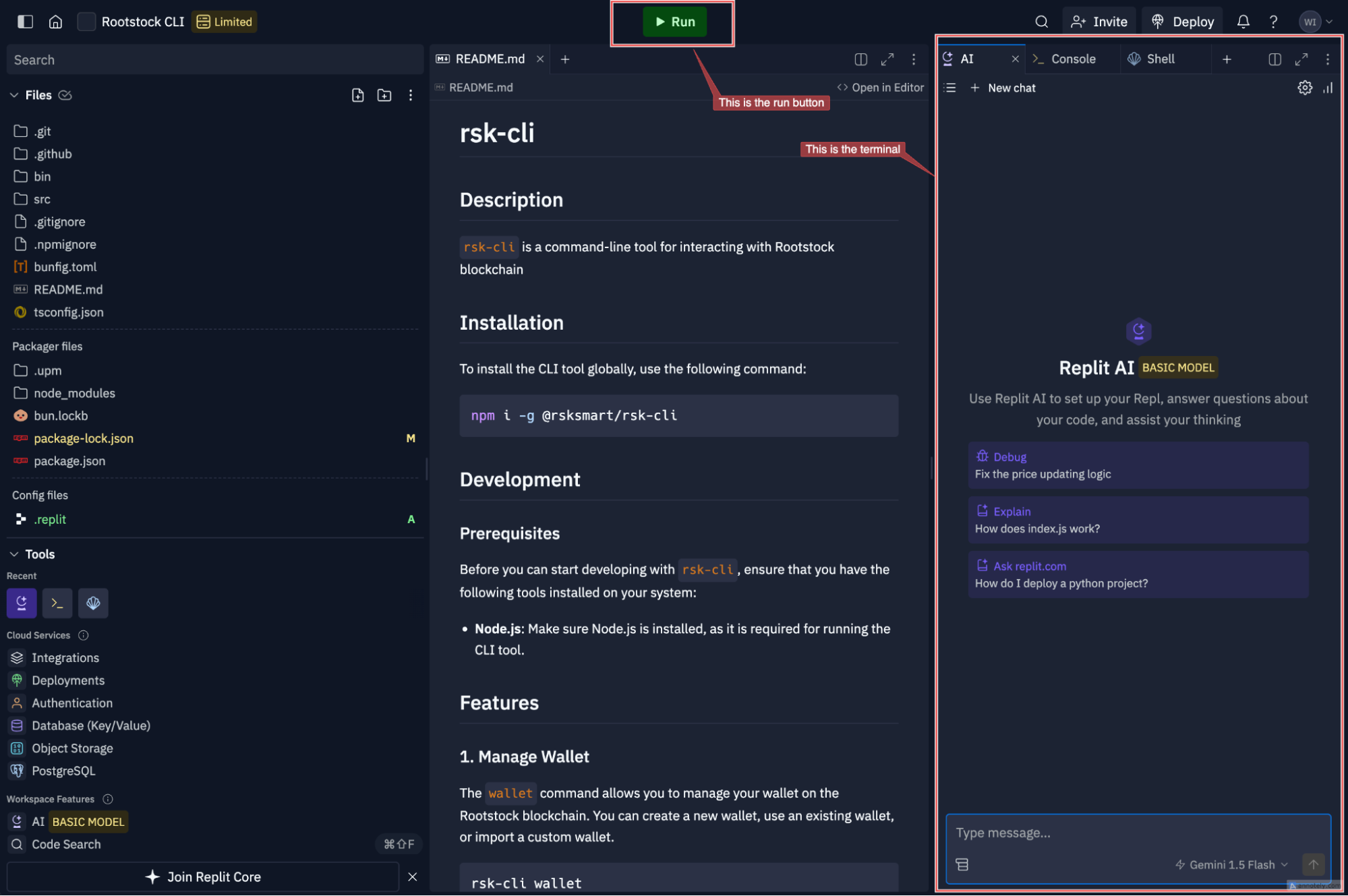
Once the project is forked, you’ll see the code editor and the options for running the project.
- Click the Run button at the top of the page. This will start the CLI and open it in a console window on the right-hand side of the screen.
Interact with the RSK-CLI
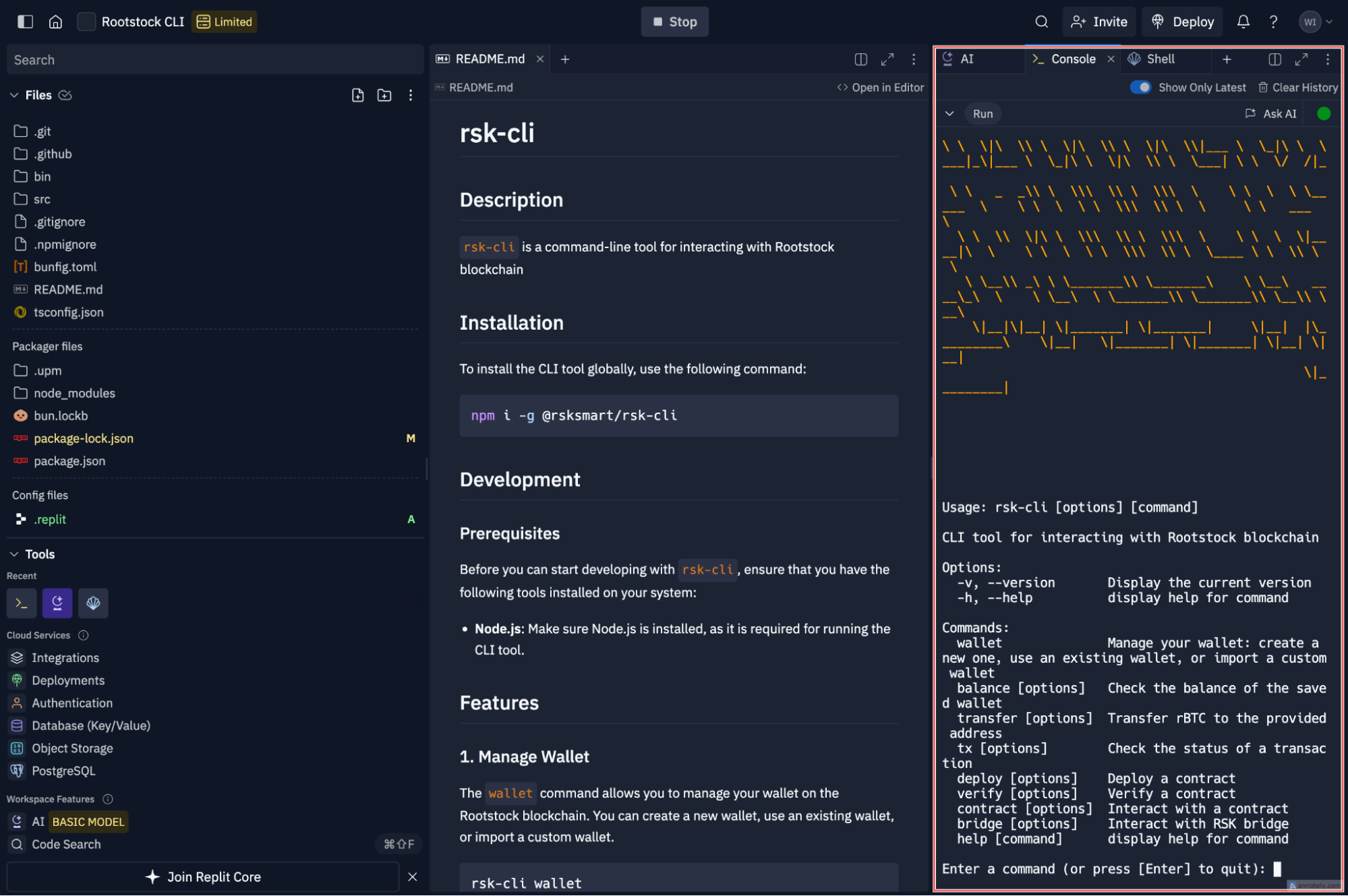
You should see the CLI interface running in the Replit terminal. Here you can use the CLI commands to test various functionalities like creating a wallet, switching wallets, and executing read/write functions.